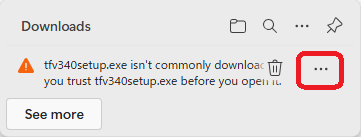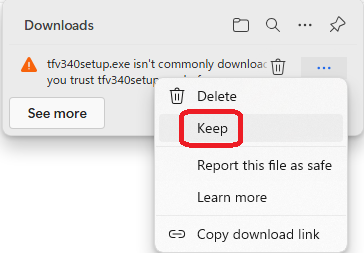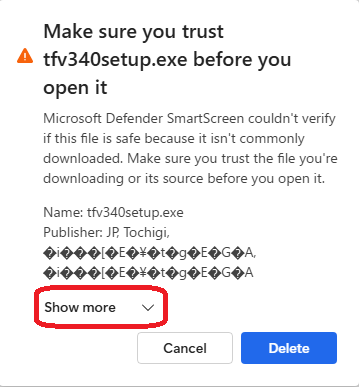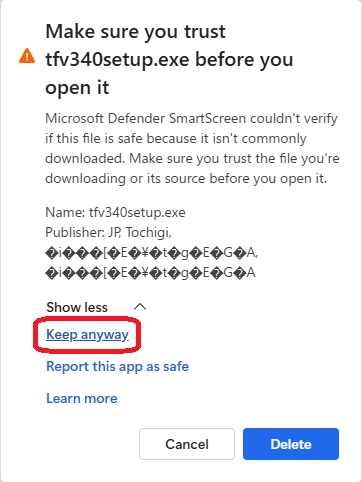Download
Download DEMO version
Version 3.4.0 Demo
for Windows 10, 11
Please choose from three types. All have the same function.
For corporate users.
Installation requires Windows administrator privileges.
If you do not have the authority, ask the administrator of your PC to install it.
For those who are accustomed to operating a PC.
After unzipping the zip file, execute TFVDemo.exe in the folder to start it.
Demo version limitation.
1. Files cannot be read or saved.
2. Wavelength range cannot change (380-780nm).
3. Incident Angle range cannot change (0-45degrees).
4. Only Quartz and Air(n=1) are included as a substrate and incident medium.
5. Only MgF2 and TiO2 are included as a film material.
6. Refractive index value can not be inputted directly.
7. The range of adjustment of refractive index and absorption coefficient (dn, dk) is limited to ±0.05.
8. The demo version is intended for evaluation purposes only.
This software cannot be distributed to third parties (distribution within an organization is fine).
Notes on installer exe format
These warnings appear because the new signature has not yet been recognized by some systems, but there are no issues with the software itself.
It is safe to download the software.
For Microsoft Edge
Currently, due to a Windows issue, the publisher name appears garbled because it is in Japanese, but it shows as “ナリー・ソフトウエア(Nary Software)”.
(Note: Steps may vary depending on the version of Microsoft Edge.)
For Google Chrome
If you see “Blocked suspicious download”, click “>”.
Then click “Download suspicious file” to begin the download.
(Note: Steps may vary depending on the version of Google Chrome.)
Installation Notes
Administrator privileges are required to install the software.
If you do not have admin rights, a prompt to enter an administrator password or a message such as “Setup cannot be run” will appear, and the installation will not proceed.
In that case, please ask your system administrator to perform the installation.
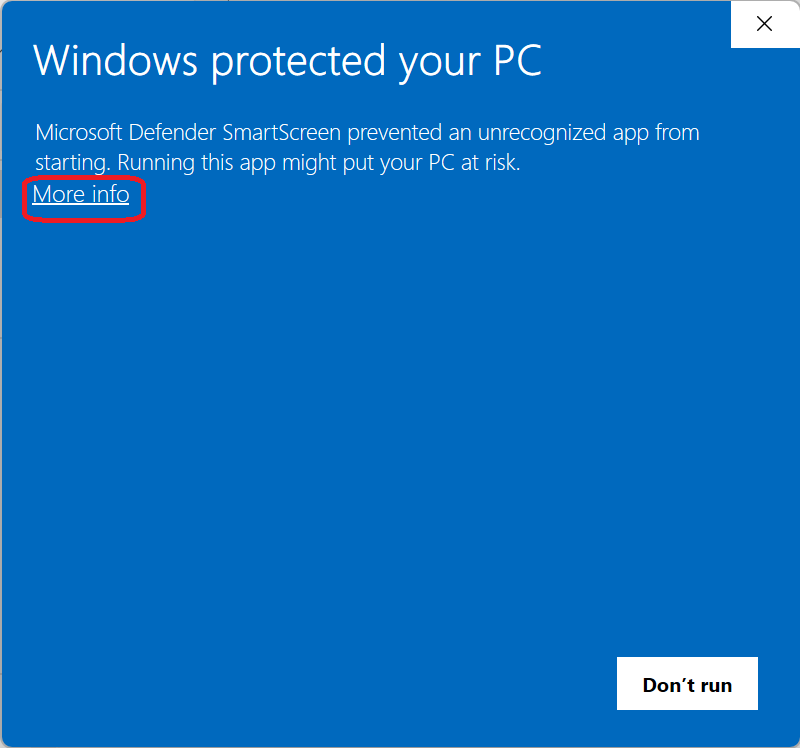
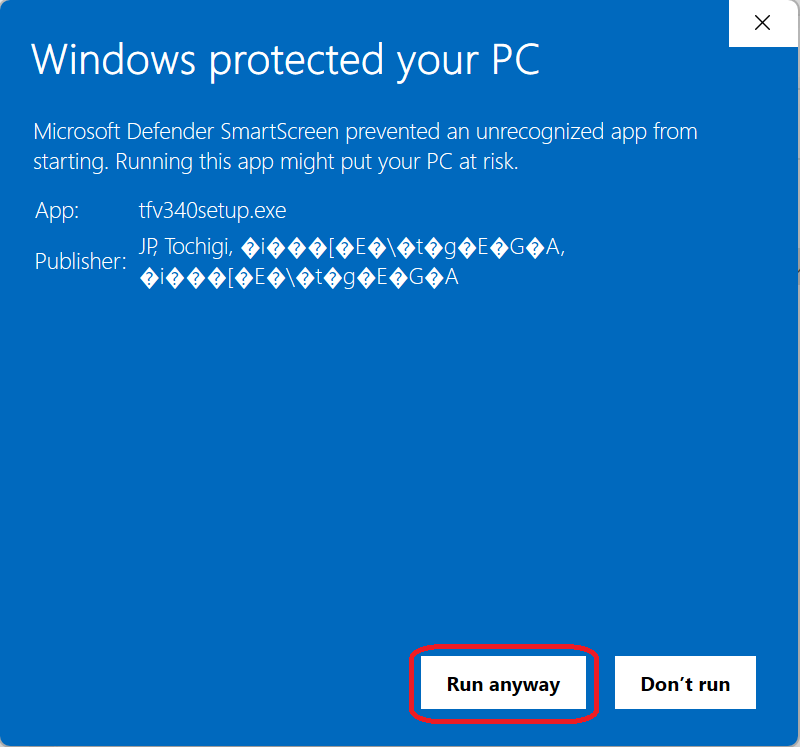
Currently, due to a Windows issue, the publisher name appears garbled because it is in Japanese, but it shows as “ナリー・ソフトウエア(Nary Software)”.
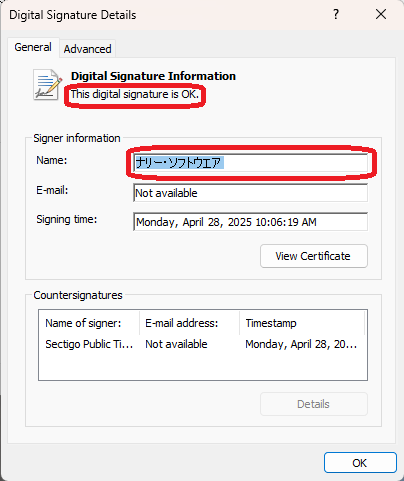
The TFV executable file is signed with a digital signature (code signing certificate).
The digital signature confirms the following:
The file has not been modified.
Download product version
User's guide
Users Guide English (pdf)
Users Guide Japanese (pdf)
Users Guide Chinese-Traditional (pdf)