Contact Us
Distributor, Developer
Distributor World wide
EastWind Tsusho Inc. TAIWAN
10442 Rm. 703A, 7F., No.18, Sec. 1, Chang An E. Rd., Taipei City 104, Taiwan
TEL +886-2-2542-0511 / FAX +886-2-2542-6392
Distributor in Japan
Techware
Ota-ku, Tokyo, JAPAN
Developer
Nary Software
Nasushiobara-city, Tochigi, JAPAN
If you have any question, please complete the form below.
If you are unable to send your message, please contact us by email at support@nary-software.com .
FAQ
About the license
TFV is a one-time purchase, permanent license.
There is no annual contract fee or update fee.
You can download the latest version at any time from the user-only page.
The software can be installed on multiple PCs.
The software only works on the PC to which the USB hard key (dongle) is connected.
What is the form of delivery?
It will be delivered in a package as shown below.
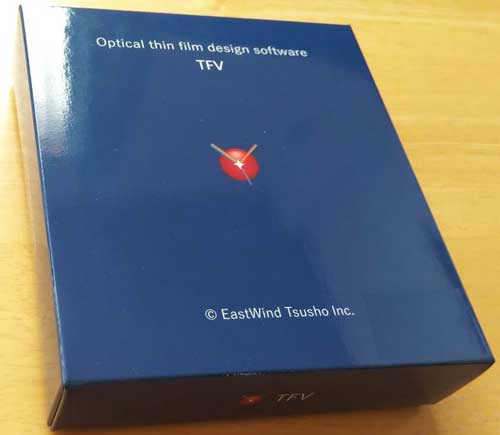


Inside the blue box is a USB hard key, an installation CD, and an installation guide.
The software can be downloaded from our website. In that case, the installation CD is unnecessary.
To download the latest version, go to the client access page
I cannot connect my PC to the network for security reasons. Can I use the software?
This software does not require a network connection.
It can be used in a stand-alone environment.
What is the maximum number of layers that can be calculated?
It can be calculated up to 5000 rows of membrane data.
However, if the number of periodic layers and the number of inhomogeneous divisions are extremely increased, the limit due to the memory capacity of the PC may be reached.
What is the computable wavelength range?
There is no limit on the wavelength range on the software.
It can be used in the wavelength range (ultraviolet to infrared) for optical thin films.
In extreme cases, it is also available in the wavelength range of 1 nm to 1000000 nm (1 mm).
When the PC recovers from standby or hibernation, "Hardware key not found." Is displayed.
When in standby or hibernate mode, this message is displayed because communication with the hard key is interrupted.
Please remove the hard key from your PC, reinstall it and press the "Retry" button.
Do I need to uninstall the demo version when installing the retail version?
The full version and the demo version are installed in separate folders and can coexist, so you do not have to uninstall the demo version.
How do I install the new version on a PC with the old version installed?
Please install the new version as it is. It will be installed over.
Although the data created by the customer will not disappear, it is recommended to back it up before installation just in case.
Can not read spectrophotometer data file. Can't you read?
Please send unreadable spectrophotometer data file by E-mail.
We will respond free of charge.
There is a case that can not support it with a special file format. In that case, please forgive.
If it can not be sent as confidential data, it may be data from raw glass measured under the same conditions.
Destination: support@nary-software.com
Could you add some special features to TFV?
We produce customized versions with customer-specific functions.
Please feel free to contact us.
The software does not start because it can not recognize the USB hard key.
If you do not recognize the hard key after installation, restart your PC.
I can not install TFV because the message "ThinFilmView setup can not be executed. 5" appears.
You need Windowsw administrator privileges to install TFV.
Ask your system administrator for installation.
I would like to use distributed data of registered substrate and film substance on another PC.
Distributed data of the substrate is in the C:\TFV\glass folder, and distributed data of the membrane material is in the C:\TFV\dsp folder.
Files with the extension dsp in these folders are distributed data files.
Copy the file to the same folder on another PC for use.
I would like to use registered heterogeneous data on another PC.
Heterogeneous data are in the C:\TFV\inhomogeneity folder.
Files with extension inh in the folder are heterogeneous data files.
Copy the file to the same folder on another PC for use.
I want to increase the number of layers by optimization (I want to get closer to the target).
Basically, it is not possible to increase the number of layers beyond the number of target data.
Try increasing the number of target data points.
For example, a target with every 1 nm from 400 nm to 700 nm is more likely to have more layers than a target with every 5 nm from 400 nm to 700 nm. However, it takes time to calculate.
Good results cannot be obtained by nk analysis of monolayer film.
Please refer to the "Notes on n and k analysis" (near P.94) in the instruction manual ([Help]-[User's guide] from the menu of the main window).