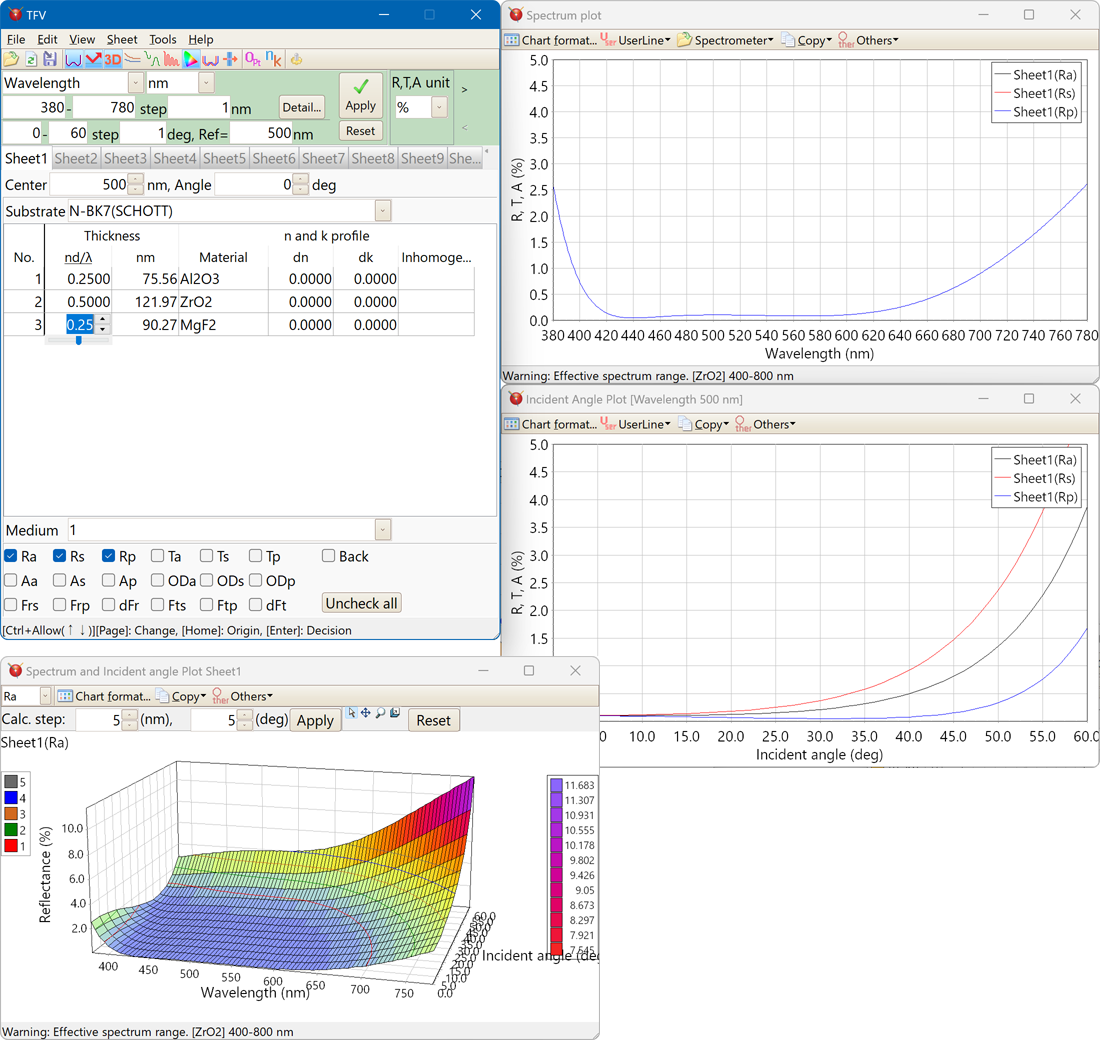TFV (ThinFilmView) offers a rich set of features and exceptional ease of use, making it ideal not only for R&D departments but also for production settings, such as product development and quality control in vacuum deposition, sputtering, and wet coating processes.
It is widely used by optical manufacturers, electronics companies, and research institutions.
TFV features
New optimization
Freehand mode!
Bidirectional operation of film thickness change on design screen and characteristic change by mouse on graph screen is possible.
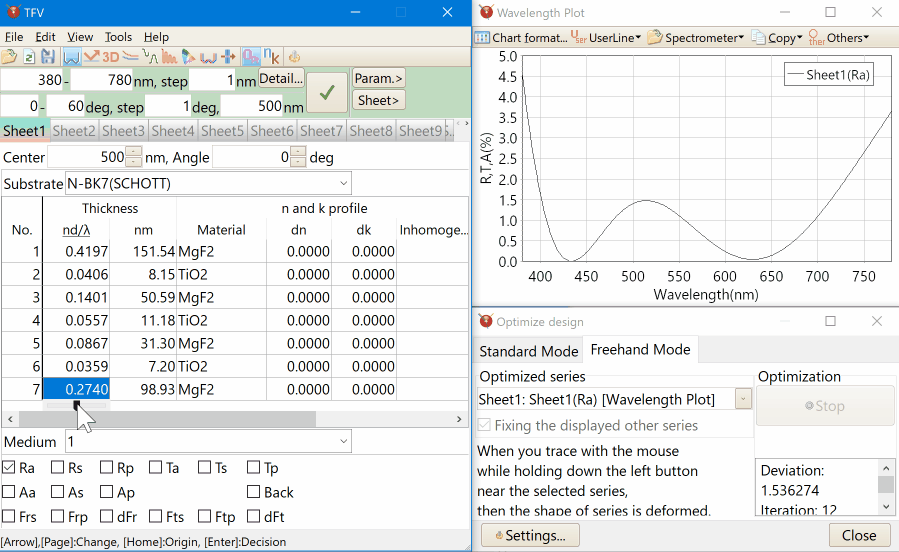
Real time calculation
Calculations are performed immediately when the film thickness or material is changed, and the results are displayed in graphs and tables.
There is no need to press the calculation execution button.
The film thickness can be easily changed with a mouse or keyboard (arrow keys, PgUp, PgDn keys).
Sheet format editing screen
The screen for editing design data is in the form of multiple sheets.
There are 20 sheets.
The calculation results of each sheet are superimposed on the spectrum graph and incident angle graph.
Spectrum and film thickness types and units
| Spectrum types | Units |
|---|---|
| Wavelength | Å, nm, μm, mm |
| Frequency | PHz, THz, GHz |
| Wave number | cm-1, μm-1, 2π/cm |
| Angular frequency | rad/fs |
| Energy | eV, keV |
| g-number | λ/λ0 |
| Film thickness types | Units |
|---|---|
| Physical thickness | Å, nm, μm, mm |
| Optical thickness | FWOT, QWOT |
| Calculation Types for Spectral and Angular Characteristics | Units |
|---|---|
| Reflectance, Transmittance, Absorptance | 0-1, %, dB |
| Optical Density | OD |
| Phase | deg. |
| Group Delay (Supports up to 5th order dispersion) | ps, fs |
Multi window
You can simultaneously display graphs and numerical data for spectral characteristics, angular characteristics, color calculation, optical deposition monitoring, electric field intensity, etc., in multiple windows.
Multilingual
You can switch between English, Japanese and Traditional Chinese.
High resolution display compatible 4K ready!
It supports Windows scaling. It is an easy-to-see display even on high resolution displays.
You can also specify the font size.
Operating environment
OS
Windows 10, 11.
Home or Pro edition.
32-bit or 64-bit version.
Windows 11 is recommended.
It does not operate on Windows S mode.
Does not work on Windows XP.
Windows Vista, 7 and 8 are not supported.
CPU
Intel or AMD processor.
Intel Core i5 or AMD Ryzen5 or higher recommended.
Memory
For 32bit OS, use up to 2GB of RAM.
For 64bit OS, use up to 4GB of RAM.
16GB or more are recommended.
Screen resolution
Screen resolution of 1024x768 or higher.
Full HD (1920x1080) or higher are recommended.
In order to display and operate multiple screens, we recommend screens with high resolution and large size.
Storage capacity
100 MB free disk space.
USB port
One USB 2.0 or 3.0 Type-A port is required for hard key connection.
If your PC only has a Type-C port, please use a conversion adapter or USB hub.
The software can be installed on multiple PCs.
The software can only be executed on a PC that has a USB hard key connected.
A desktop or tower PC with a high-performance CPU is recommended for heavy use of optimization functions.
If not, a laptop is fine too.
Other environments
Although not supported, operation has been confirmed in the following environments.
Remote Desktop
Windows remote desktop.
Google Chrome remote desktop.
Virtual PC
Windows 10, 11 on VMWare Workstation on Windows.
*It will not work on Hyper-V because it does not recognize the USB hard key.
Windows 11 for Arm on Parallels Desktop on Mac OS (confirmed on a Mac mini M4).
*For Arm version of Windows, it only works with the new USB hard key (purple case and red LED).
*Customers with old hard keys can have them replaced with new hard keys for a fee.
About the license
TFV is a one-time purchase, permanent license.
There is no annual contract fee or update fee.
You can download the latest version at any time from the user-only page.
The software can be installed on multiple PCs.
The software only works on the PC to which the USB hard key (dongle) is connected.